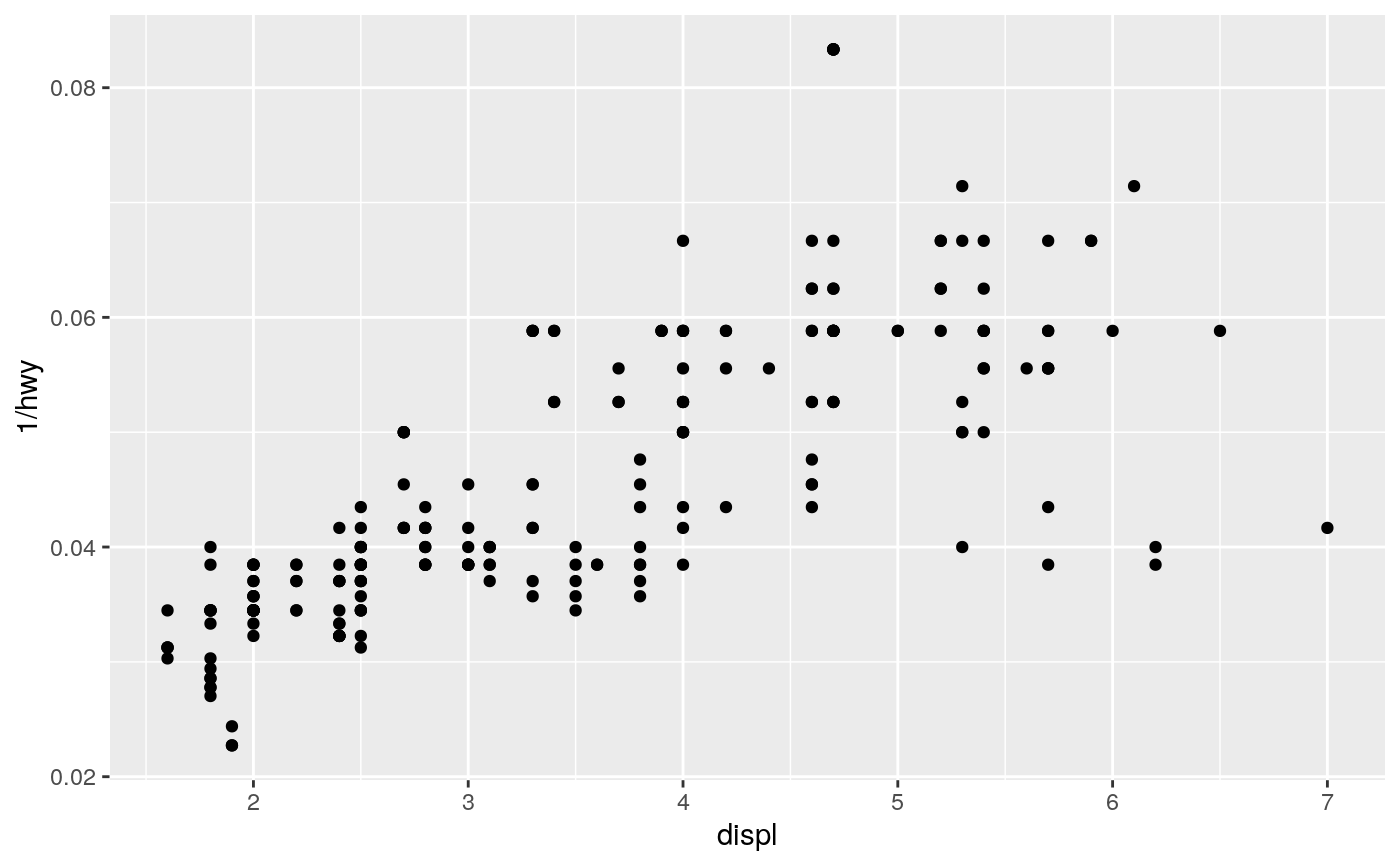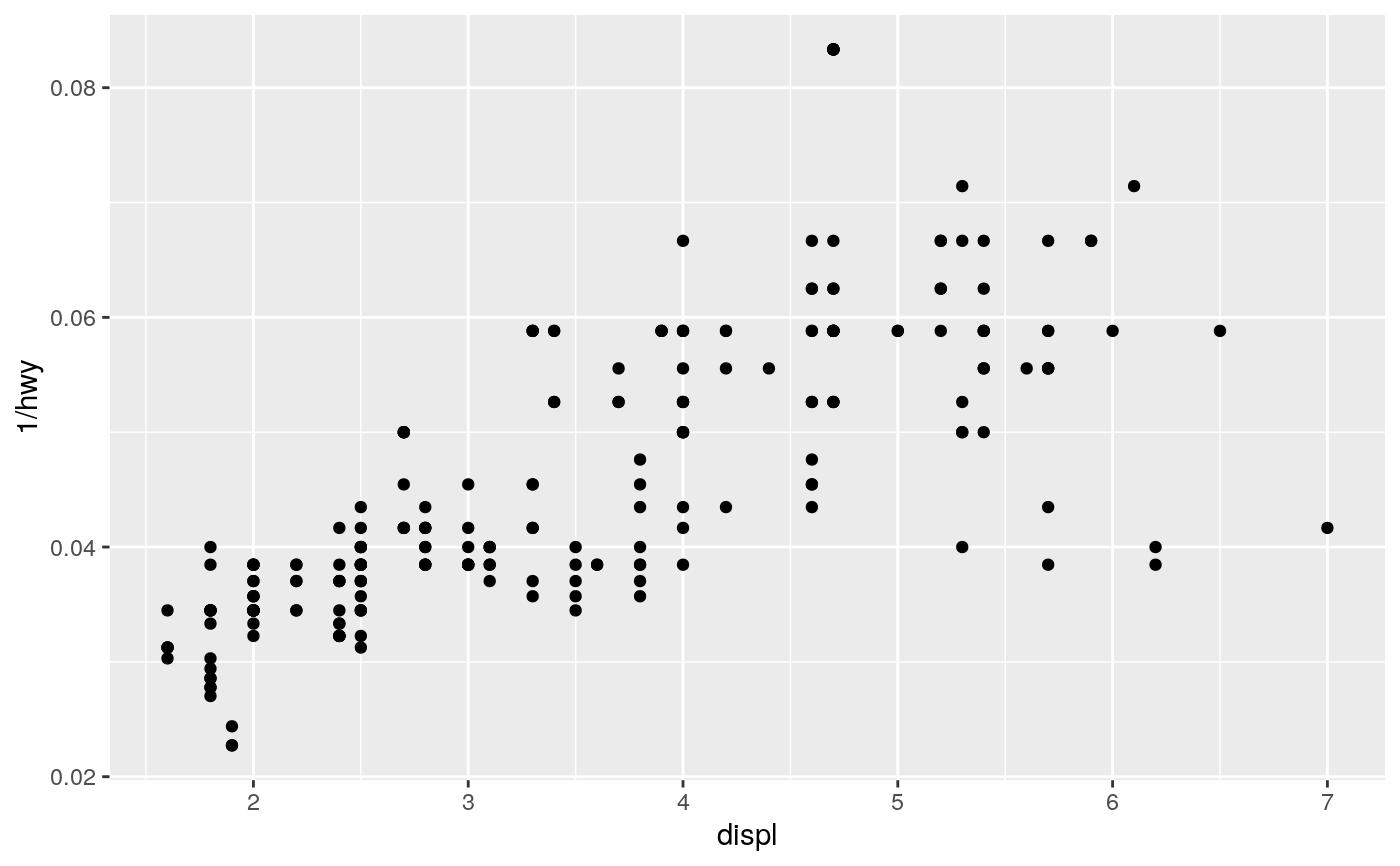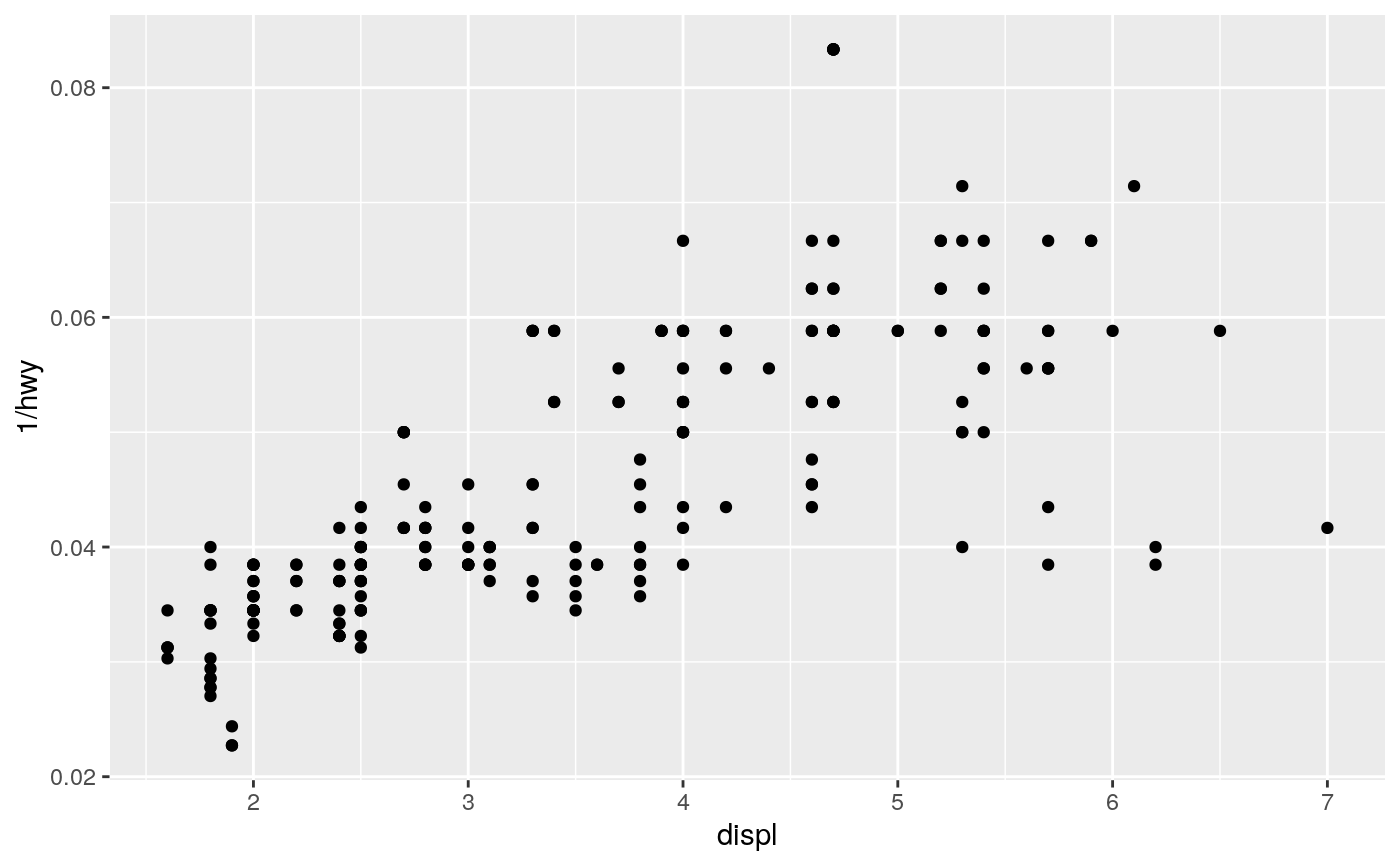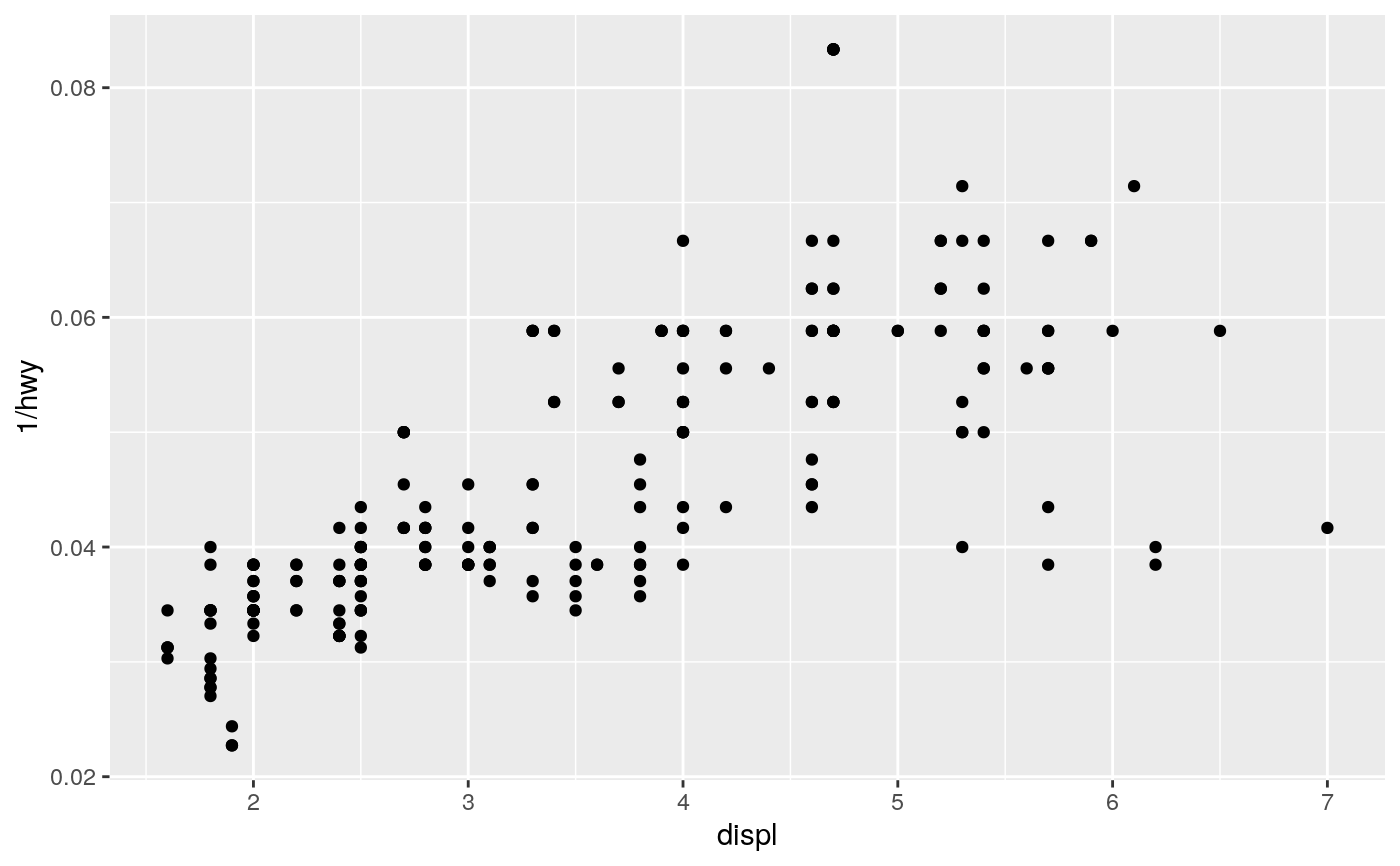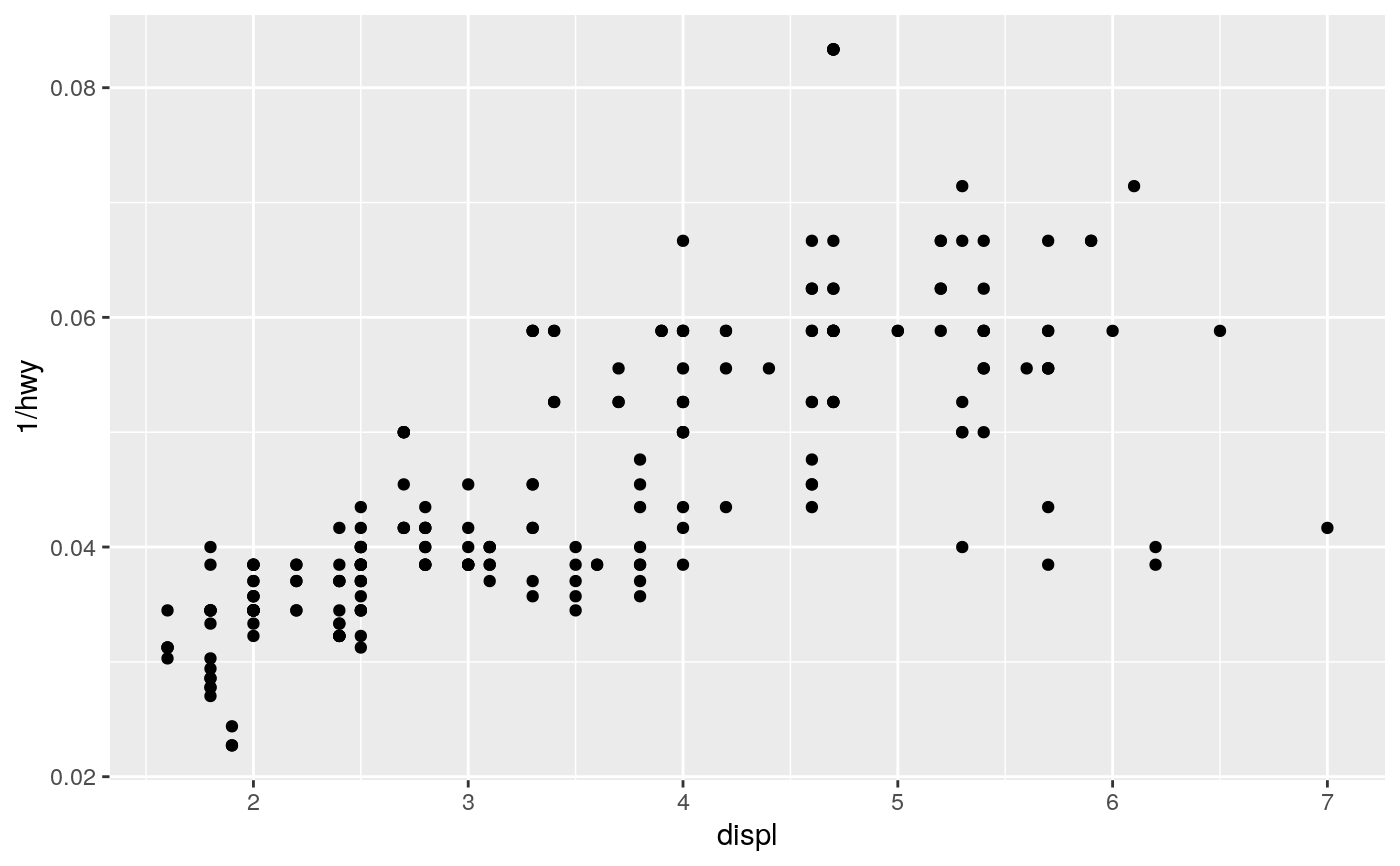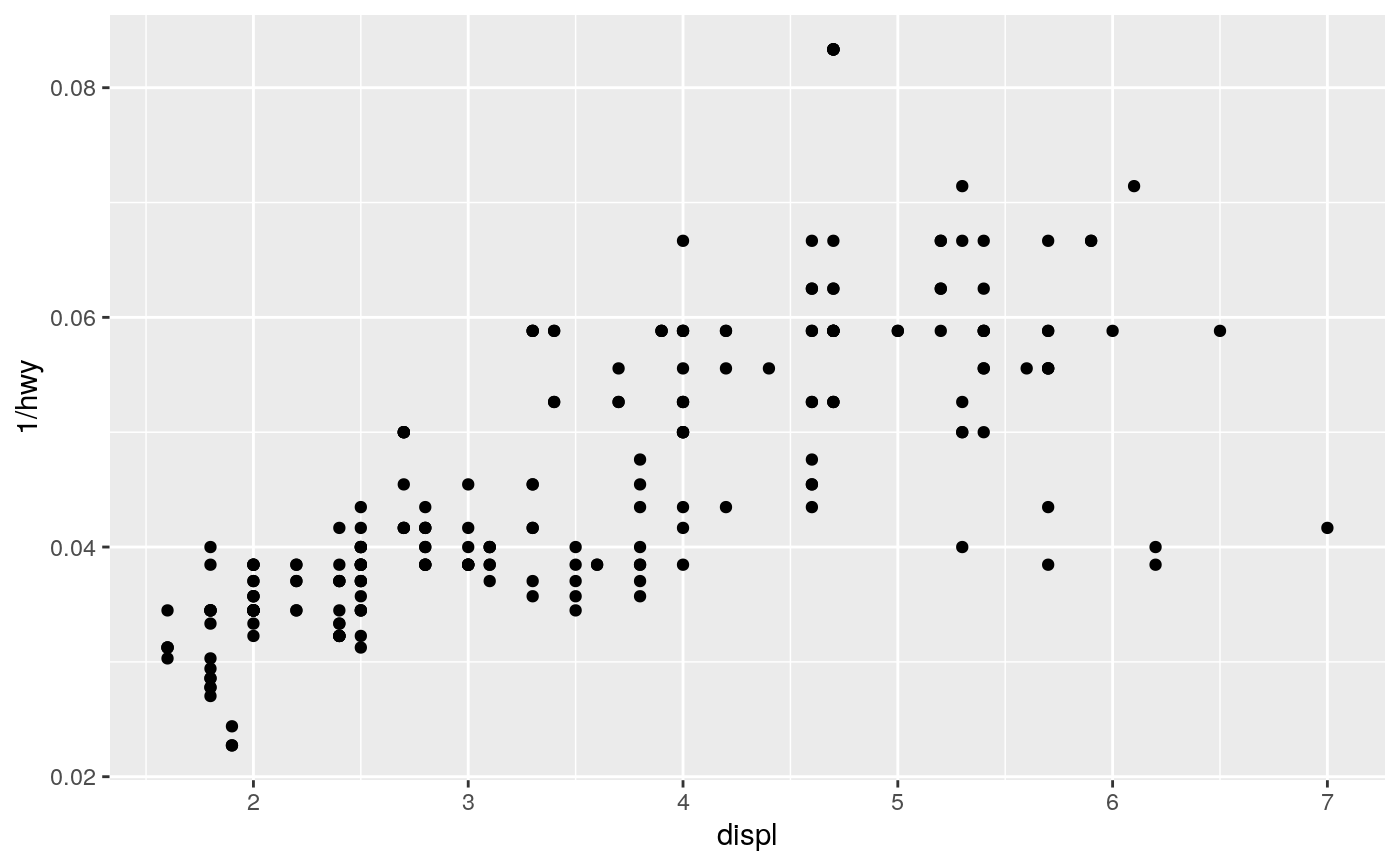This fits a quantile regression to the data and draws the fitted quantiles
with lines. This is as a continuous analogue to geom_boxplot().
geom_quantile( mapping = NULL, data = NULL, stat = "quantile", position = "identity", ..., lineend = "butt", linejoin = "round", linemitre = 10, na.rm = FALSE, show.legend = NA, inherit.aes = TRUE ) stat_quantile( mapping = NULL, data = NULL, geom = "quantile", position = "identity", ..., quantiles = c(0.25, 0.5, 0.75), formula = NULL, method = "rq", method.args = list(), na.rm = FALSE, show.legend = NA, inherit.aes = TRUE )
Arguments
| mapping | Set of aesthetic mappings created by |
|---|---|
| data | The data to be displayed in this layer. There are three options: If A A |
| position | Position adjustment, either as a string, or the result of a call to a position adjustment function. |
| ... | Other arguments passed on to |
| lineend | Line end style (round, butt, square). |
| linejoin | Line join style (round, mitre, bevel). |
| linemitre | Line mitre limit (number greater than 1). |
| na.rm | If |
| show.legend | logical. Should this layer be included in the legends?
|
| inherit.aes | If |
| geom, stat | Use to override the default connection between
|
| quantiles | conditional quantiles of y to calculate and display |
| formula | formula relating y variables to x variables |
| method | Quantile regression method to use. Available options are |
| method.args | List of additional arguments passed on to the modelling
function defined by |
Aesthetics
geom_quantile() understands the following aesthetics (required aesthetics are in bold):
xyalphacolourgrouplinetypesizeweight
Learn more about setting these aesthetics in vignette("ggplot2-specs").
Computed variables
quantile of distribution
Examples
#> Warning: Computation failed in `stat_quantile()`: #> Package `quantreg` required for `stat_quantile`. #> Please install and try again.m + geom_quantile(quantiles = 0.5)#> Warning: Computation failed in `stat_quantile()`: #> Package `quantreg` required for `stat_quantile`. #> Please install and try again.#> Warning: Computation failed in `stat_quantile()`: #> Package `quantreg` required for `stat_quantile`. #> Please install and try again.# You can also use rqss to fit smooth quantiles m + geom_quantile(method = "rqss")#> Warning: Computation failed in `stat_quantile()`: #> Package `quantreg` required for `stat_quantile`. #> Please install and try again.# Note that rqss doesn't pick a smoothing constant automatically, so # you'll need to tweak lambda yourself m + geom_quantile(method = "rqss", lambda = 0.1)#> Warning: Computation failed in `stat_quantile()`: #> Package `quantreg` required for `stat_quantile`. #> Please install and try again.# Set aesthetics to fixed value m + geom_quantile(colour = "red", size = 2, alpha = 0.5)#> Warning: Computation failed in `stat_quantile()`: #> Package `quantreg` required for `stat_quantile`. #> Please install and try again.