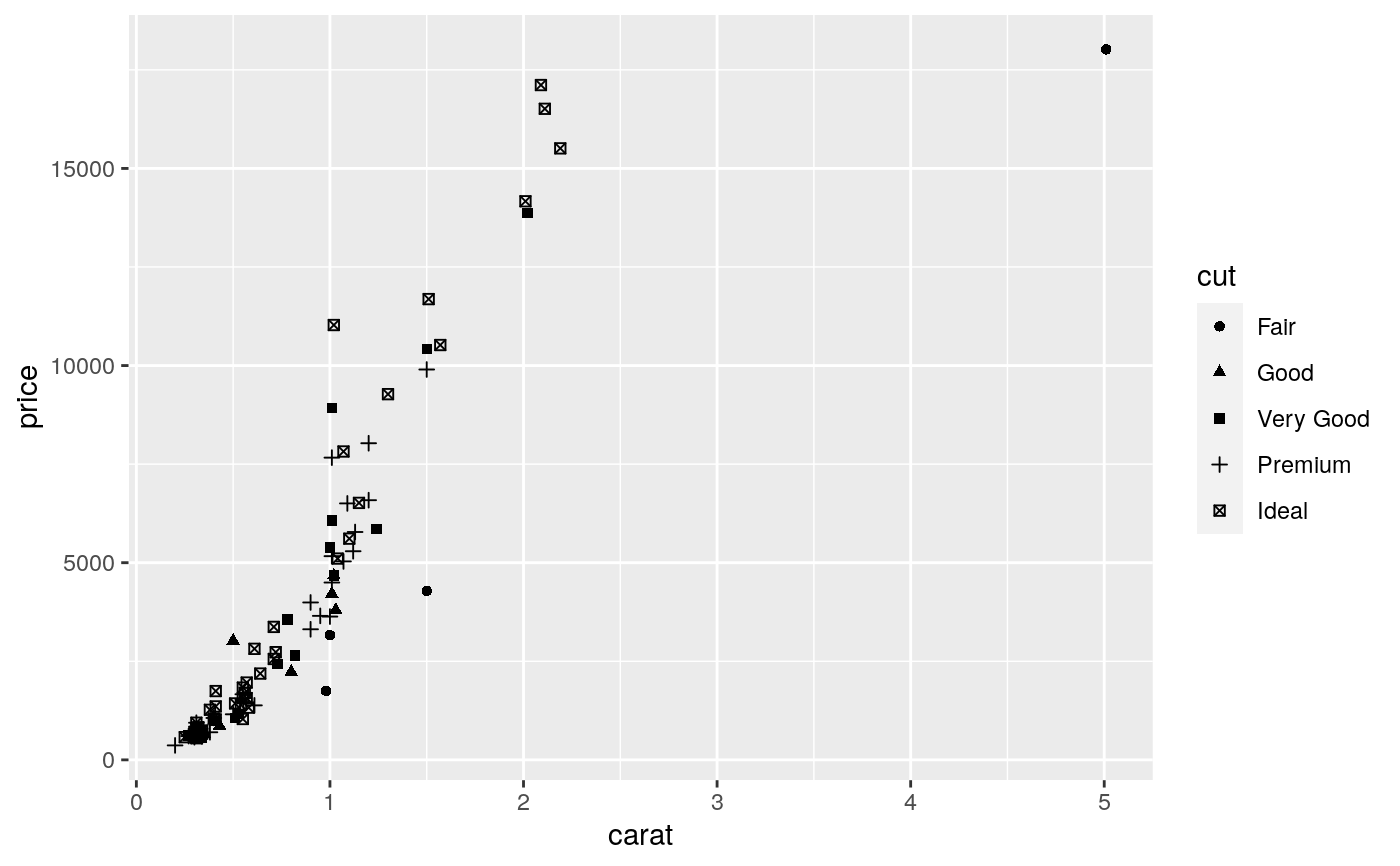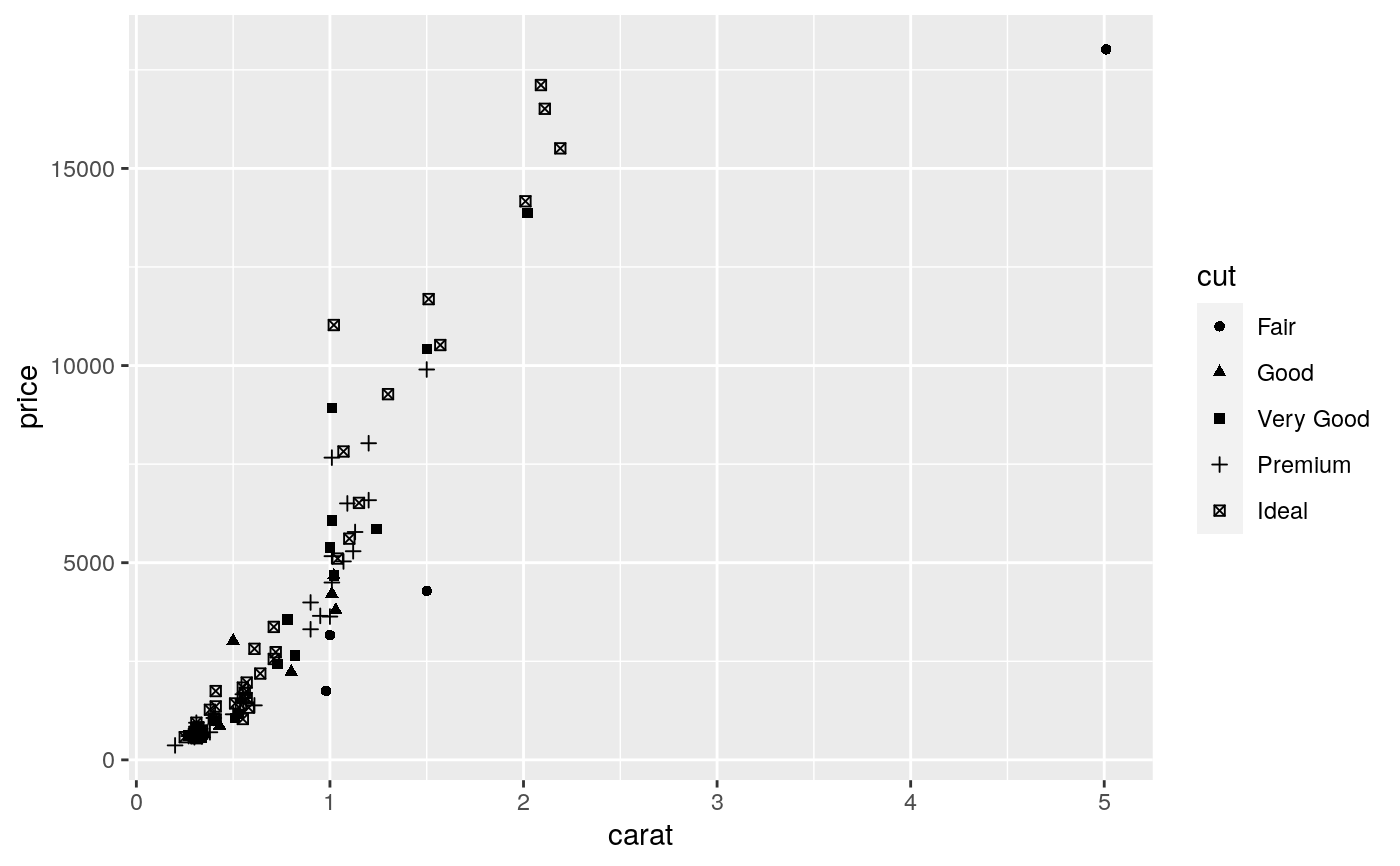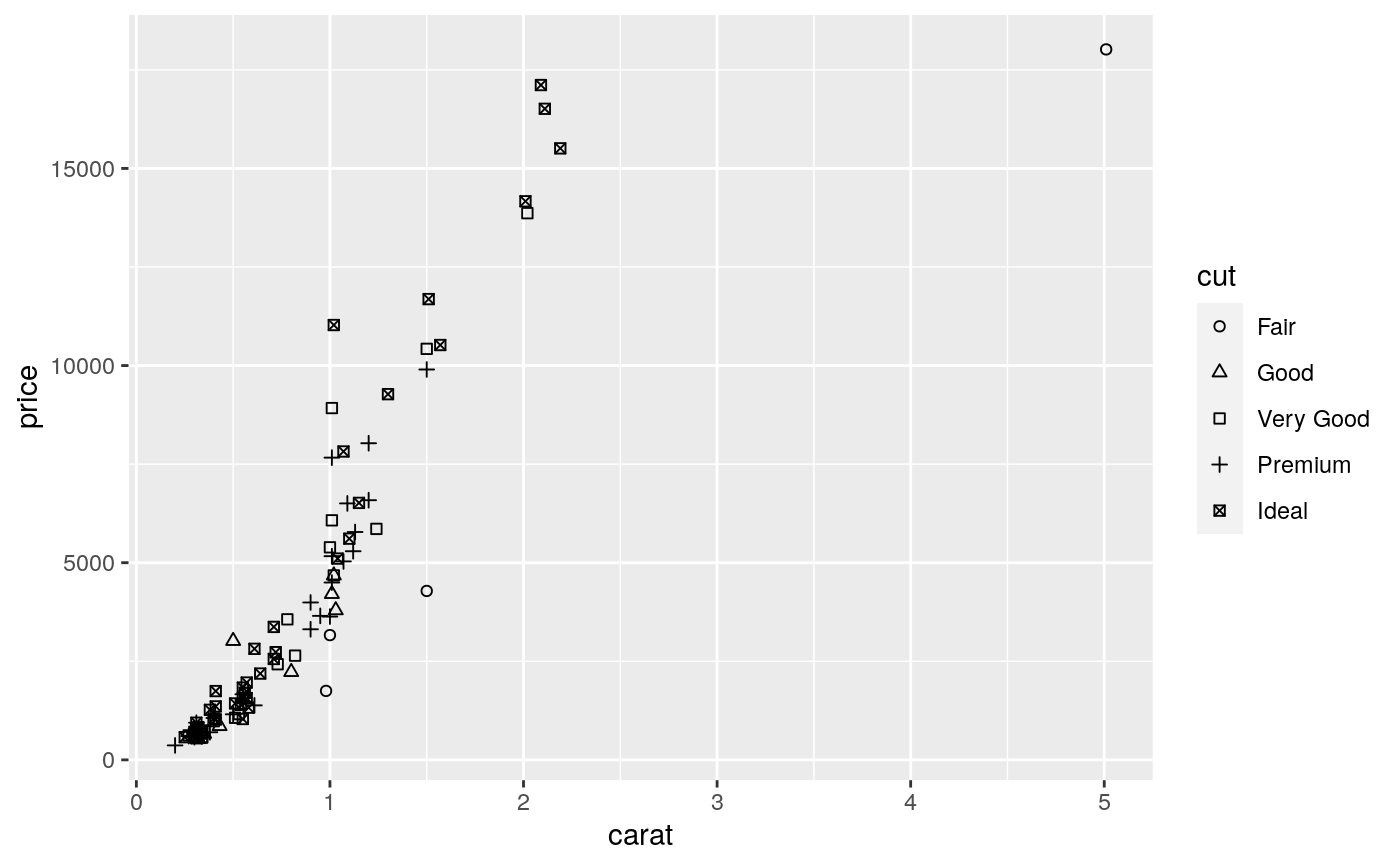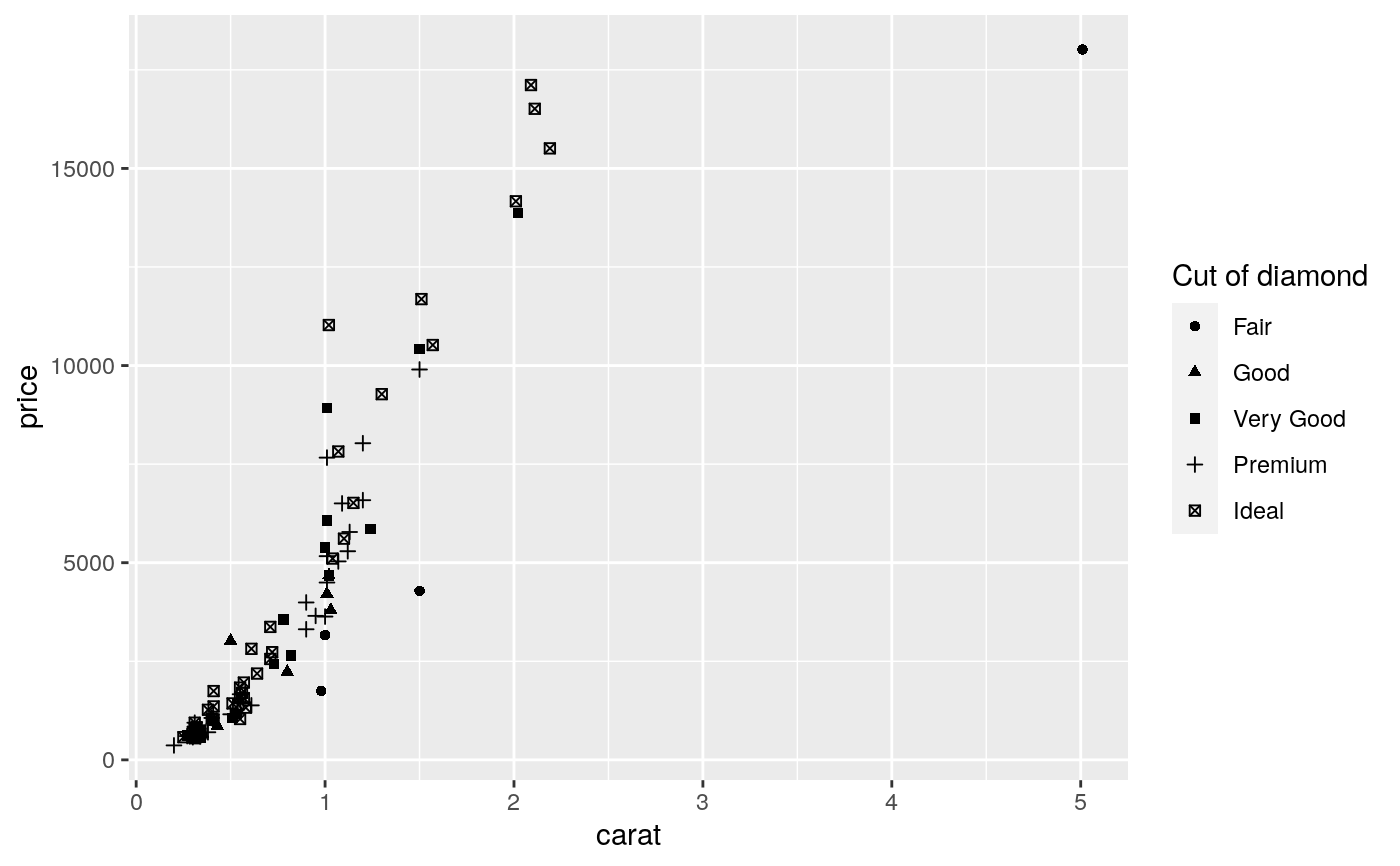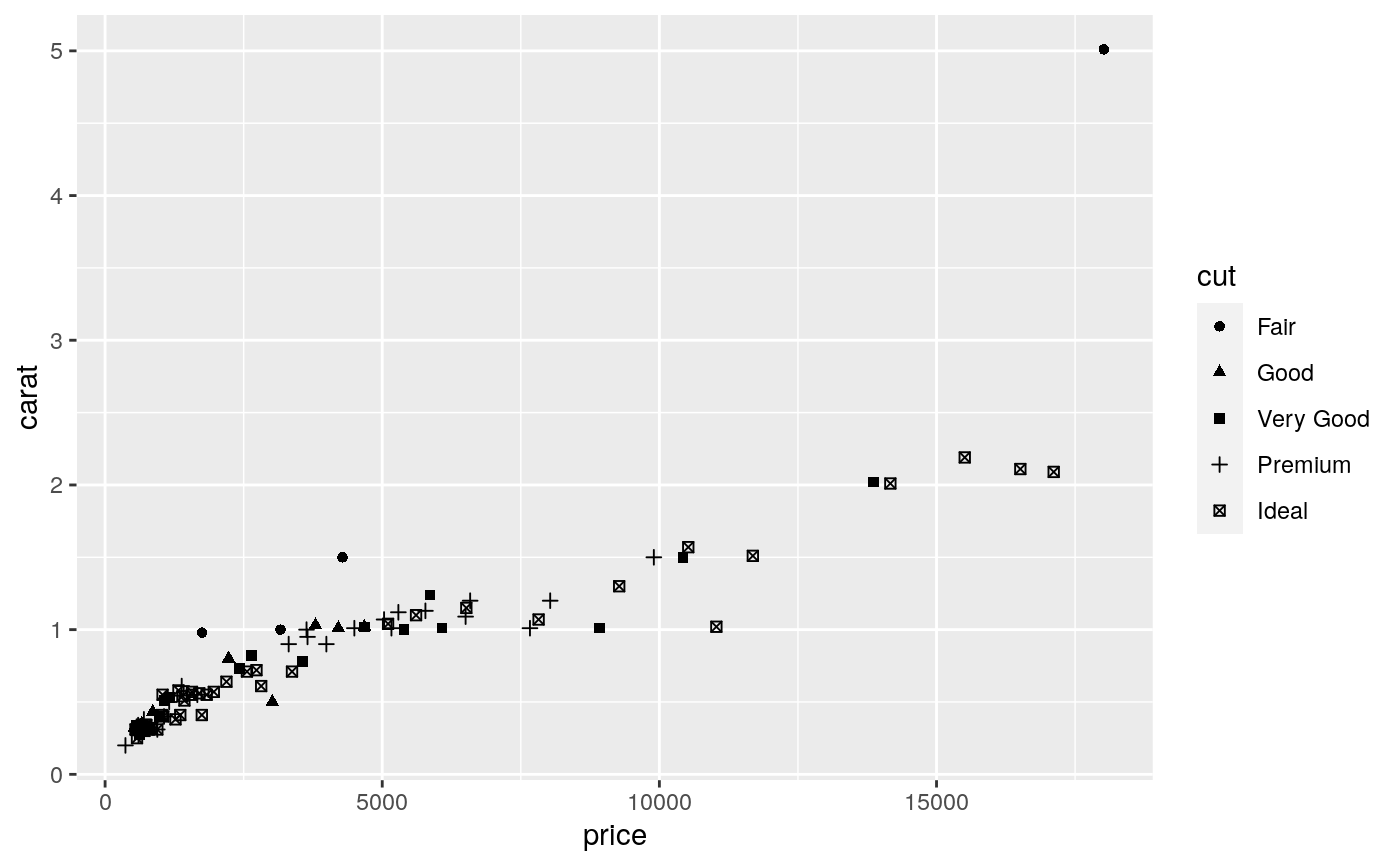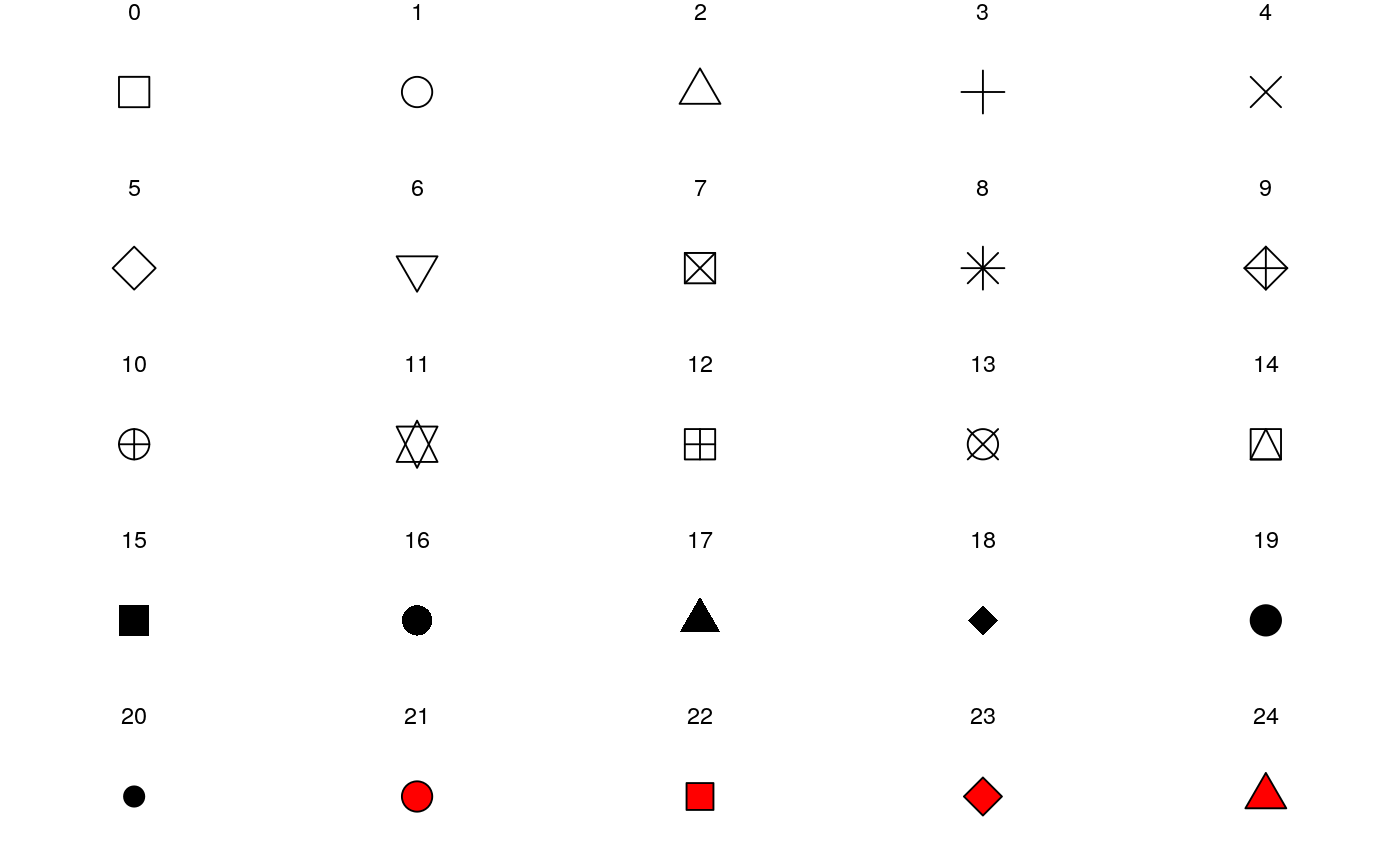scale_shape() maps discrete variables to six easily discernible shapes.
If you have more than six levels, you will get a warning message, and the
seventh and subsequence levels will not appear on the plot. Use
scale_shape_manual() to supply your own values. You can not map
a continuous variable to shape unless scale_shape_binned() is used. Still,
as shape has no inherent order, this use is not advised.
scale_shape(..., solid = TRUE) scale_shape_binned(..., solid = TRUE)
Arguments
| ... | Arguments passed on to paletteA palette function that when called with a single integer
argument (the number of levels in the scale) returns the values that
they should take (e.g., breaksOne of:
limitsOne of:
dropShould unused factor levels be omitted from the scale?
The default, na.translateUnlike continuous scales, discrete scales can easily show
missing values, and do so by default. If you want to remove missing values
from a discrete scale, specify na.valueIf aestheticsThe names of the aesthetics that this scale works with. scale_nameThe name of the scale that should be used for error messages associated with this scale. nameThe name of the scale. Used as the axis or legend title. If
labelsOne of:
guideA function used to create a guide or its name. See
superThe super class to use for the constructed scale |
|---|---|
| solid | Should the shapes be solid, |
Examples
dsmall <- diamonds[sample(nrow(diamonds), 100), ] (d <- ggplot(dsmall, aes(carat, price)) + geom_point(aes(shape = cut)))#> Warning: Using shapes for an ordinal variable is not advisedd + scale_shape(solid = TRUE) # the defaultd + scale_shape(solid = FALSE)d + scale_shape(name = "Cut of diamond")# To change order of levels, change order of # underlying factor levels(dsmall$cut) <- c("Fair", "Good", "Very Good", "Premium", "Ideal") # Need to recreate plot to pick up new data ggplot(dsmall, aes(price, carat)) + geom_point(aes(shape = cut))#> Warning: Using shapes for an ordinal variable is not advised# Show a list of available shapes df_shapes <- data.frame(shape = 0:24) ggplot(df_shapes, aes(0, 0, shape = shape)) + geom_point(aes(shape = shape), size = 5, fill = 'red') + scale_shape_identity() + facet_wrap(~shape) + theme_void()