The opt_css() function makes it possible to add CSS to a gt table. This
CSS will be added after the compiled CSS that gt generates automatically
when the object is transformed to an HTML output table. You can supply css
as a vector of lines or as a single string.
opt_css(data, css, add = TRUE, allow_duplicates = FALSE)
Arguments
| data | A table object that is created using the |
|---|---|
| css | The CSS to include as part of the rendered table's |
| add | If |
| allow_duplicates | When this is |
Value
An object of class gt_tbl.
Figures
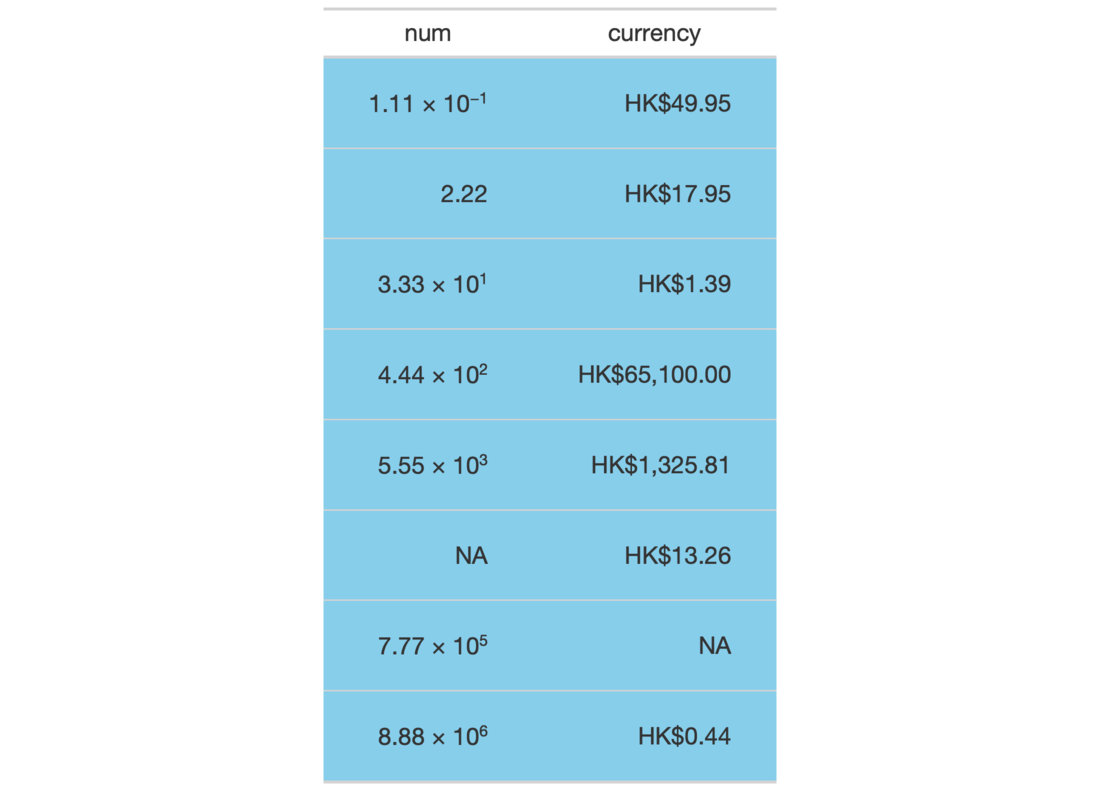
Function ID
9-8
See also
Other Table Option Functions:
opt_align_table_header(),
opt_all_caps(),
opt_footnote_marks(),
opt_row_striping(),
opt_table_font(),
opt_table_lines(),
opt_table_outline()
Examples
# Use `exibble` to create a gt table and # format the data in both columns; with # `opt_css()` insert CSS rulesets as # as string and be sure to set the table # ID explicitly (here as "one") tab_1 <- exibble %>% dplyr::select(num, currency) %>% gt(id = "one") %>% fmt_currency( columns = vars(currency), currency = "HKD" ) %>% fmt_scientific( columns = vars(num) ) %>% opt_css( css = " #one .gt_table { background-color: skyblue; } #one .gt_row { padding: 20px 30px; } #one .gt_col_heading { text-align: center !important; } " )