The individual alignments of columns (which includes the column labels and
all of their data cells) can be modified. We have the option to align text to
the left, the center, and the right. In a less explicit manner, we can
allow gt to automatically choose the alignment of each column based on
the data type (with the auto option).
cols_align( data, align = c("auto", "left", "center", "right"), columns = everything() )
Arguments
| data | A table object that is created using the |
|---|---|
| align | The alignment type. This can be any of |
| columns | An optional vector of column names for which the alignment
should be applied. If nothing is supplied, or if |
Value
An object of class gt_tbl.
Details
When you create a gt table object using gt(), automatic alignment of
column labels and their data cells is performed. By default, left-alignment
is applied to columns of class character, Date, or POSIXct;
center-alignment is for columns of class logical, factor, or list; and
right-alignment is used for the numeric and integer columns.
Figures
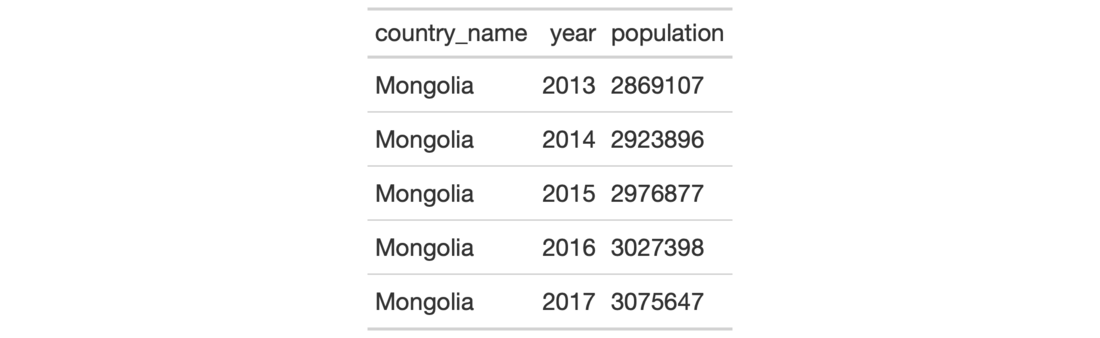
Function ID
4-1
See also
Other Modify Columns:
cols_hide(),
cols_label(),
cols_merge_n_pct(),
cols_merge_range(),
cols_merge_uncert(),
cols_merge(),
cols_move_to_end(),
cols_move_to_start(),
cols_move(),
cols_unhide(),
cols_width()