This helper function is to be used with the tab_style() function, which
itself allows for the setting of custom styles to one or more cells. We can
also define several styles within a single call of cell_text() and
tab_style() will reliably apply those styles to the targeted element.
cell_text( color = NULL, font = NULL, size = NULL, align = NULL, v_align = NULL, style = NULL, weight = NULL, stretch = NULL, indent = NULL, decorate = NULL, transform = NULL )
Arguments
| color | The text color. |
|---|---|
| font | The font or collection of fonts (subsequent font names are) used as fallbacks. |
| size | The size of the font. Can be provided as a number that is assumed
to represent |
| align | The text alignment. Can be one of either |
| v_align | The vertical alignment of the text in the cell. Options are
|
| style | The text style. Can be one of either |
| weight | The weight of the font. Can be a text-based keyword such as
|
| stretch | Allows for text to either be condensed or expanded. We can use
one of the following text-based keywords to describe the degree of
condensation/expansion: |
| indent | The indentation of the text. Can be provided as a number that
is assumed to represent |
| decorate | allows for text decoration effect to be applied. Here, we can
use |
| transform | Allows for the transformation of text. Options are
|
Value
A list object of class cell_styles.
Figures
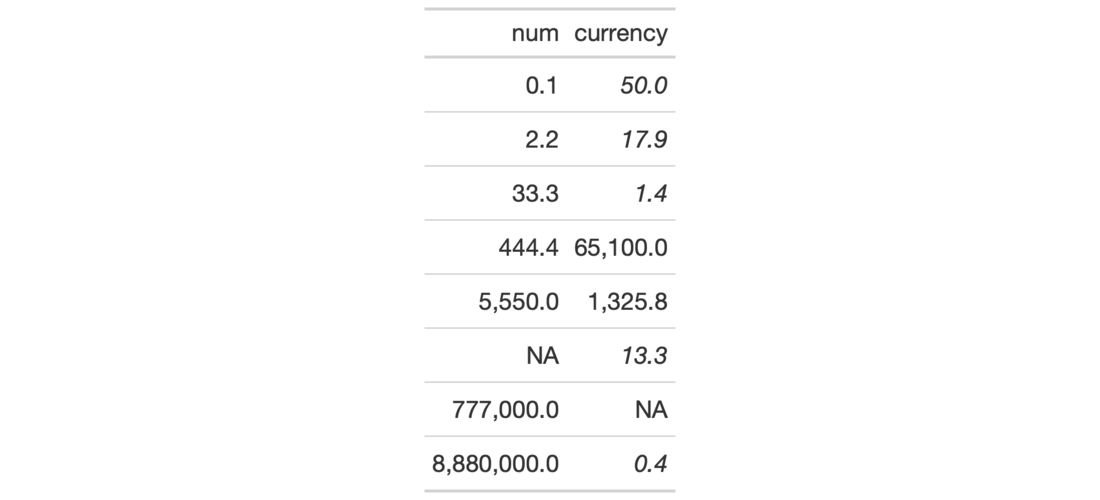
Function ID
7-15
See also
Other Helper Functions:
adjust_luminance(),
cell_borders(),
cell_fill(),
cells_body(),
cells_column_labels(),
cells_column_spanners(),
cells_grand_summary(),
cells_row_groups(),
cells_stubhead(),
cells_stub(),
cells_summary(),
cells_title(),
currency(),
escape_latex(),
gt_latex_dependencies(),
html(),
md(),
pct(),
px(),
random_id()
Examples
# Use `exibble` to create a gt table; # add styles with `tab_style()` and # the `cell_text()` helper function tab_1 <- exibble %>% dplyr::select(num, currency) %>% gt() %>% fmt_number( columns = vars(num, currency), decimals = 1 ) %>% tab_style( style = cell_text(weight = "bold"), locations = cells_body( columns = vars(num), rows = num >= 5000) ) %>% tab_style( style = cell_text(style = "italic"), locations = cells_body( columns = vars(currency), rows = currency < 100 ) )