It's possible to move a set of columns to the end of the column series, we
only need to specify which columns are to be moved. While this can be done
upstream of gt, this function makes to process much easier and it's less
error prone. The ordering of the columns that are moved to the end is
preserved (same with the ordering of all other columns in the table).
cols_move_to_end(data, columns)
Arguments
| data | A table object that is created using the |
|---|---|
| columns | The column names to move to the right-most side of the table. The order in which columns are provided will be preserved (as is the case with the remaining columns). |
Value
An object of class gt_tbl.
Details
The columns supplied in columns must all exist in the table. If you need to
place one or columns at the start of the column series, the
cols_move_to_start() function should be used. More control is offered with
the cols_move() function, where columns could be placed after a specific
column.
Figures
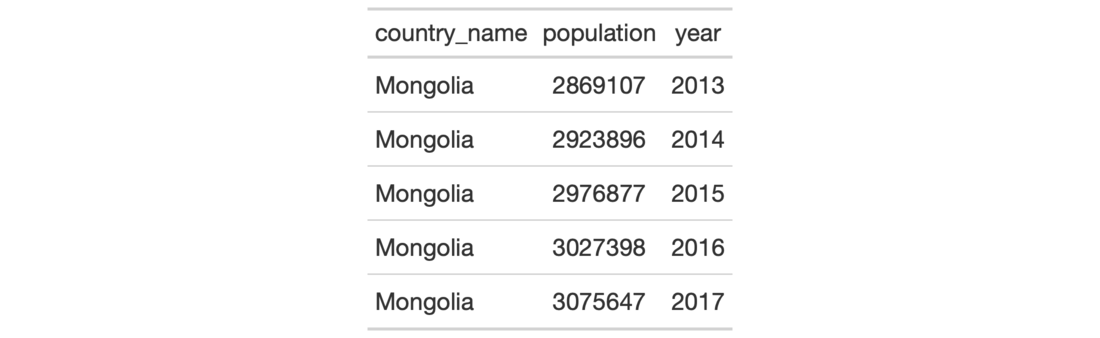

Function ID
4-5
See also
Other Modify Columns:
cols_align(),
cols_hide(),
cols_label(),
cols_merge_range(),
cols_merge_uncert(),
cols_merge(),
cols_move_to_start(),
cols_move(),
cols_width()
Examples
# Use `countrypops` to create a gt table; # With the remaining columns, move the # `year` column to the end tab_1 <- countrypops %>% dplyr::select(-contains("code")) %>% dplyr::filter(country_name == "Mongolia") %>% tail(5) %>% gt() %>% cols_move_to_end( columns = vars(year) ) # Use `countrypops` to create a gt table; # With the remaining columns, move `year` # and `country_name` to the end tab_2 <- countrypops %>% dplyr::select(-contains("code")) %>% dplyr::filter(country_name == "Mongolia") %>% tail(5) %>% gt() %>% cols_move_to_end( columns = vars(year, country_name) )