Wherever there is missing data (i.e., NA values) a customizable mark may
present better than the standard NA text that would otherwise appear. The
fmt_missing() function allows for this replacement through its
missing_text argument (where an em dash serves as the default).
fmt_missing(data, columns, rows = NULL, missing_text = "---")
Arguments
| data | A table object that is created using the |
|---|---|
| columns | The columns to format. Can either be a series of column names
provided in |
| rows | Optional rows to format. Not providing any value results in all
rows in |
| missing_text | The text to be used in place of |
Value
An object of class gt_tbl.
Details
Targeting of values is done through columns and additionally by rows (if
nothing is provided for rows then entire columns are selected). A number of
helper functions exist to make targeting more effective. Conditional
formatting is possible by providing a conditional expression to the rows
argument. See the Arguments section for more information on this.
Figures
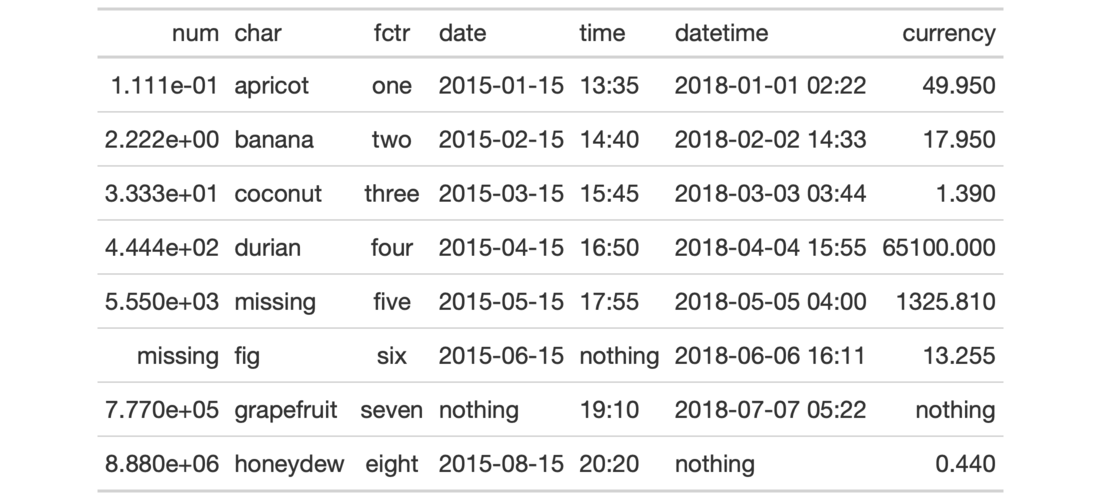
Function ID
3-10
See also
Other Format Data:
data_color(),
fmt_currency(),
fmt_datetime(),
fmt_date(),
fmt_markdown(),
fmt_number(),
fmt_passthrough(),
fmt_percent(),
fmt_scientific(),
fmt_time(),
fmt(),
text_transform()