The fmt() function provides greater control in formatting raw data values
than any of the specialized fmt_*() functions that are available in
gt. Along with the columns and rows arguments that provide some
precision in targeting data cells, the fns argument allows you to define
one or more functions for manipulating the raw data.
If providing a single function to fns, the recommended format is in the
form: fns = function(x) .... This single function will format the targeted
data cells the same way regardless of the output format (e.g., HTML, LaTeX,
RTF).
If you require formatting of x that depends on the output format, a list of
functions can be provided for the html, latex, and default contexts.
This can be in the form of fns = list(html = function(x) ..., latex = function(x) ..., default = function(x) ...). In this multiple-function case,
we recommended including the default function as a fallback if all contexts
aren't provided.
fmt(data, columns = everything(), rows = everything(), fns)
Arguments
| data | A table object that is created using the |
|---|---|
| columns | The columns to format. Can either be a series of column names
provided in |
| rows | Optional rows to format. Providing either |
| fns | Either a single formatting function or a named list of functions. |
Value
An object of class gt_tbl.
Details
As with all of the fmt_*() functions, targeting of values is done through
columns and additionally by rows (if nothing is provided for rows then
entire columns are selected). Conditional formatting is possible by providing
a conditional expression to the rows argument. See the Arguments section
for more information on this.
Figures
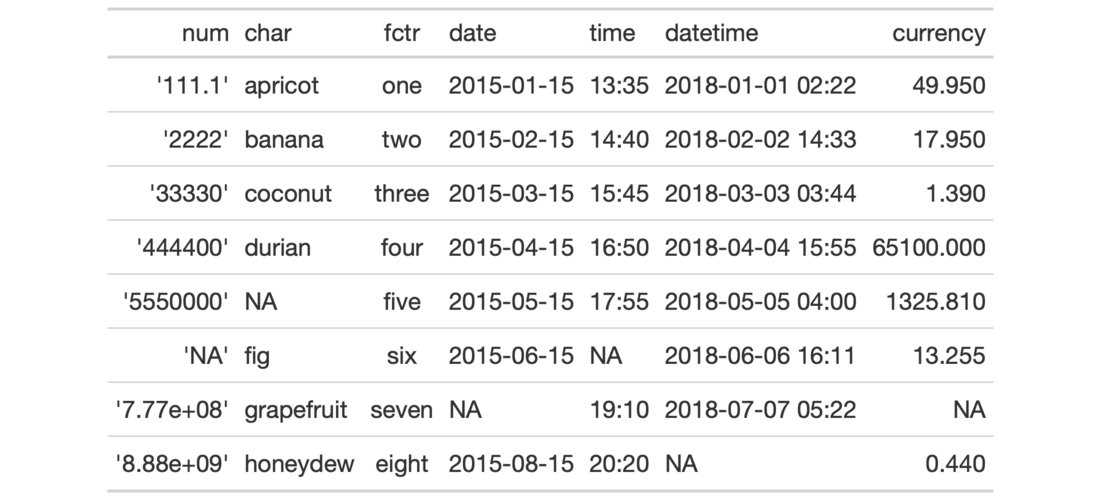
Function ID
3-12
See also
Other Format Data:
data_color(),
fmt_bytes(),
fmt_currency(),
fmt_datetime(),
fmt_date(),
fmt_markdown(),
fmt_missing(),
fmt_number(),
fmt_passthrough(),
fmt_percent(),
fmt_scientific(),
fmt_time(),
text_transform()