Helper function for specifying a font from the Google Fonts service
Source:R/helpers.R
google_font.RdThe google_font() helper function can be used wherever a font name should
be specified. There are two instances where this helper can be used: the
name argument in opt_table_font() (for setting a table font) and in that
of cell_text() (used with tab_style()). To get a helpful listing of fonts
that work well in tables, use the info_google_fonts() function.
google_font(name)
Arguments
| name | The complete name of a font available in Google Fonts. |
|---|
Value
An object of class font_css.
Figures
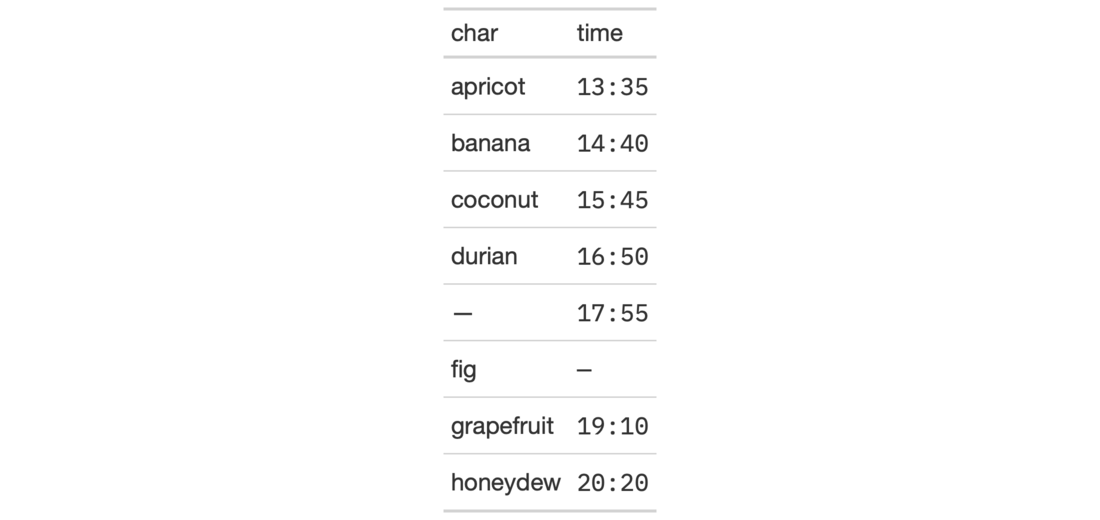
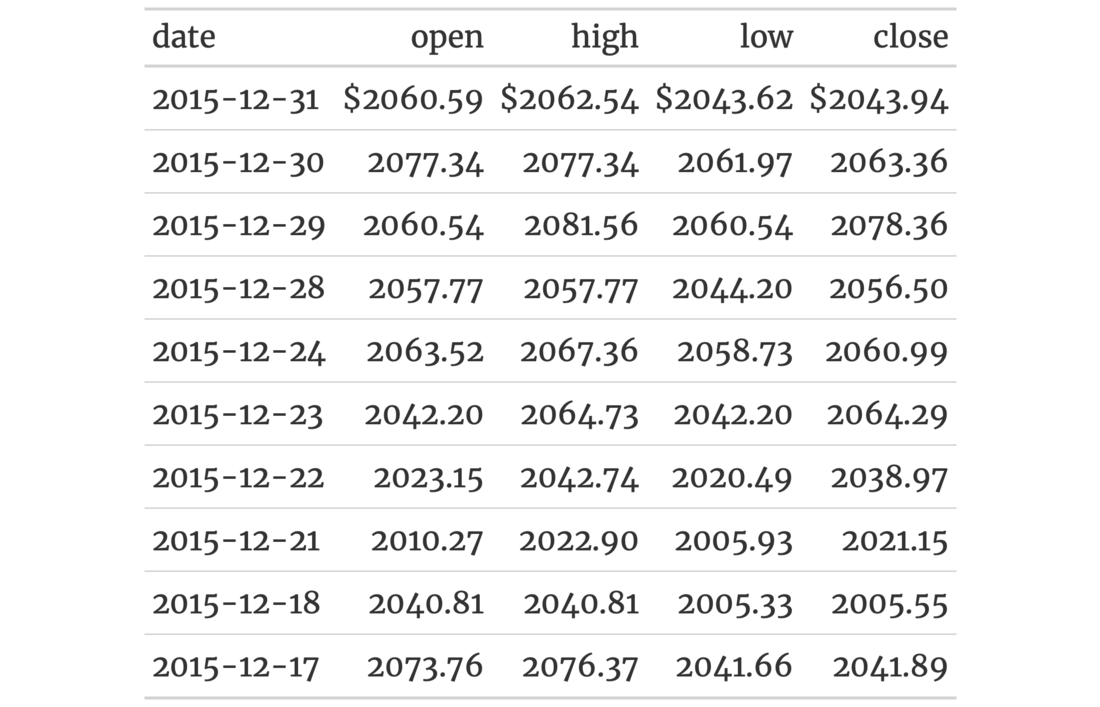
Function ID
7-22
See also
Other Helper Functions:
adjust_luminance(),
cell_borders(),
cell_fill(),
cell_text(),
cells_body(),
cells_column_labels(),
cells_column_spanners(),
cells_footnotes(),
cells_grand_summary(),
cells_row_groups(),
cells_source_notes(),
cells_stub_grand_summary(),
cells_stub_summary(),
cells_stubhead(),
cells_stub(),
cells_summary(),
cells_title(),
currency(),
default_fonts(),
escape_latex(),
gt_latex_dependencies(),
html(),
md(),
pct(),
px(),
random_id()
Examples
if (interactive()) { # Use `exibble` to create a gt table of # eight rows, replace missing values with # em dashes; for text in the `time` column, # we use the Google font 'IBM Plex Mono' # and set up the `default_fonts()` as # fallbacks (just in case the webfont is # not accessible) tab_1 <- exibble %>% dplyr::select(char, time) %>% gt() %>% fmt_missing(columns = everything()) %>% tab_style( style = cell_text( font = c( google_font(name = "IBM Plex Mono"), default_fonts() ) ), locations = cells_body(columns = time) ) # Use `sp500` to create a small gt table, # using `fmt_currency()` to provide a # dollar sign for the first row of monetary # values; then, set a larger font size for # the table and use the 'Merriweather' font # using the `google_font()` function (with # two font fallbacks: 'Cochin' and the # catchall 'Serif' group) tab_2 <- sp500 %>% dplyr::slice(1:10) %>% dplyr::select(-volume, -adj_close) %>% gt() %>% fmt_currency( columns = 2:5, rows = 1, currency = "USD", use_seps = FALSE ) %>% tab_options(table.font.size = px(20)) %>% opt_table_font( font = list( google_font(name = "Merriweather"), "Cochin", "Serif" ) ) }